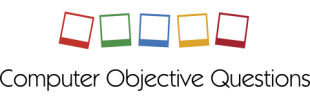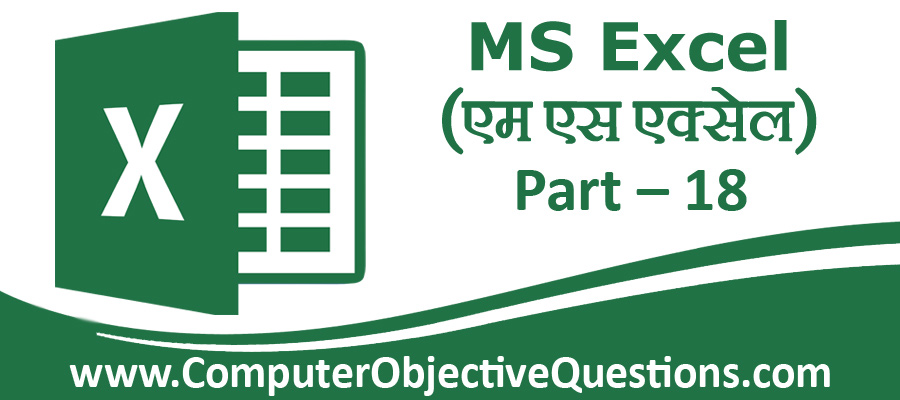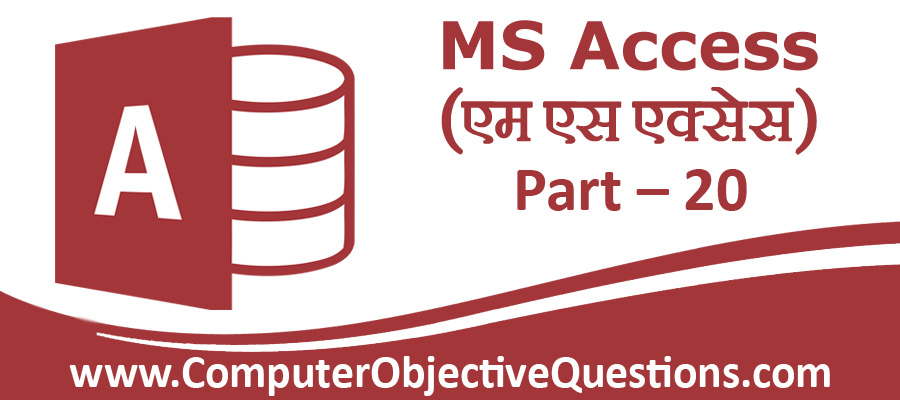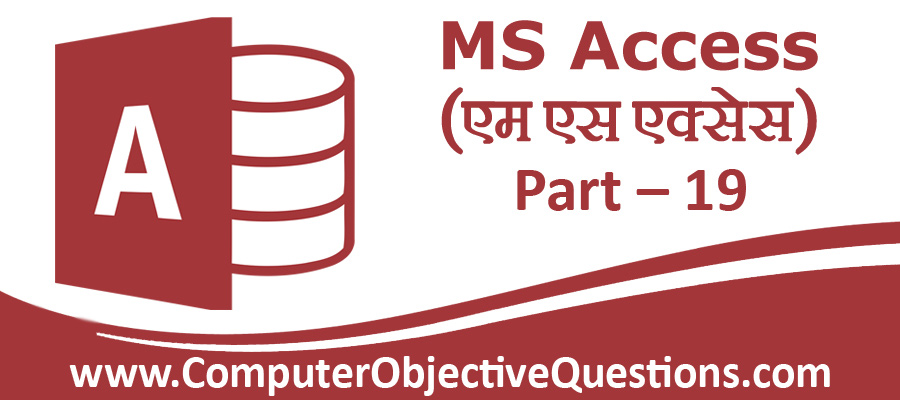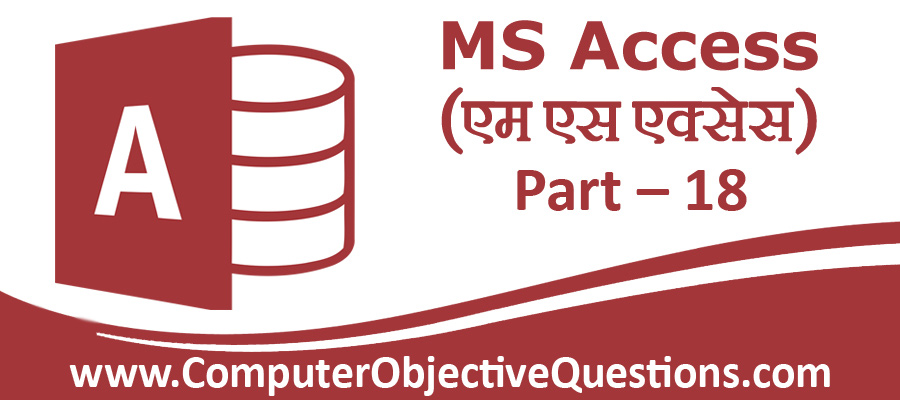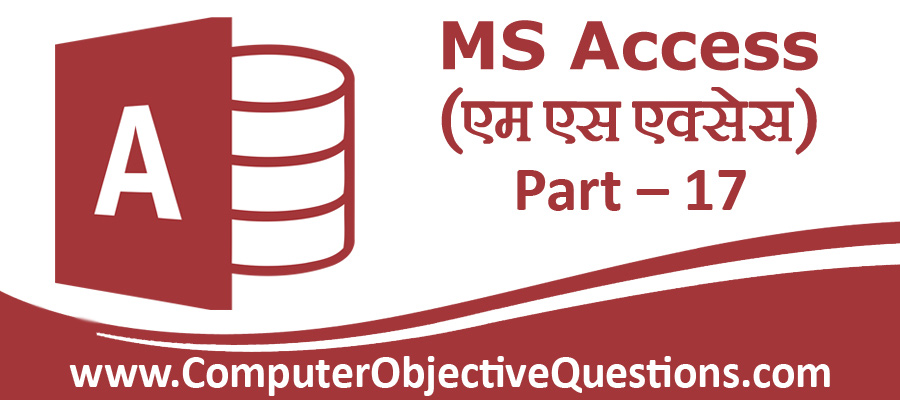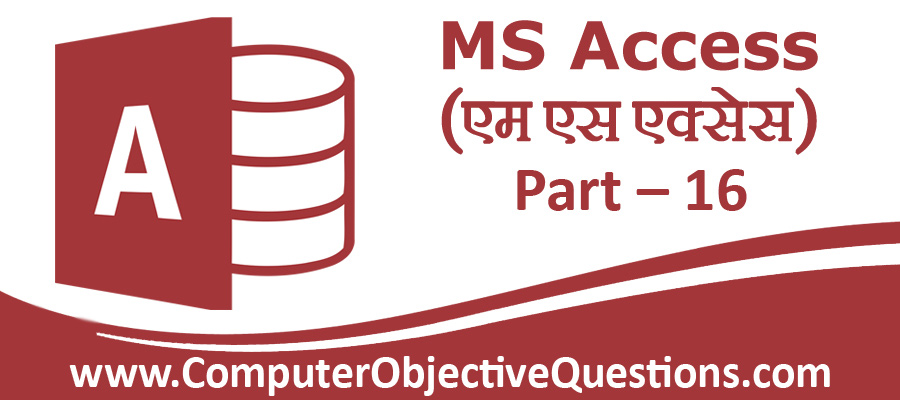ऍम एस एक्सेल भाग – 19 (हिंदी में)
1. जब data की एक row, column में बदलनी होती हैं। a) Copy the cells in row, select the same number of cells in row and paste b) Copy the cels in column then choose edit >> paste special, then click transport and ok c) Copy the cells then go to format >> cells then […]
ऍम एस एक्सेल भाग – 19 (हिंदी में) Read More »