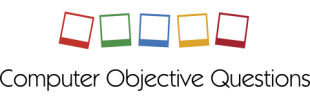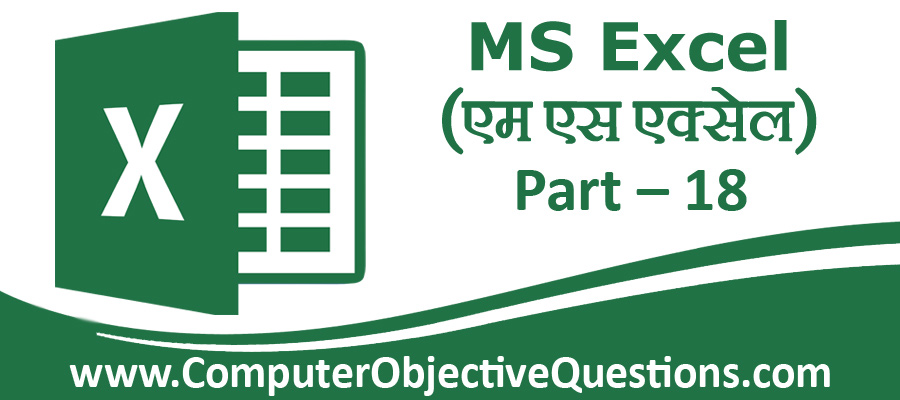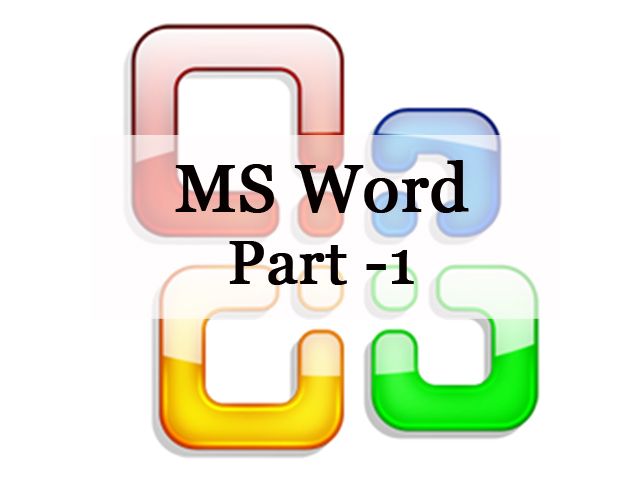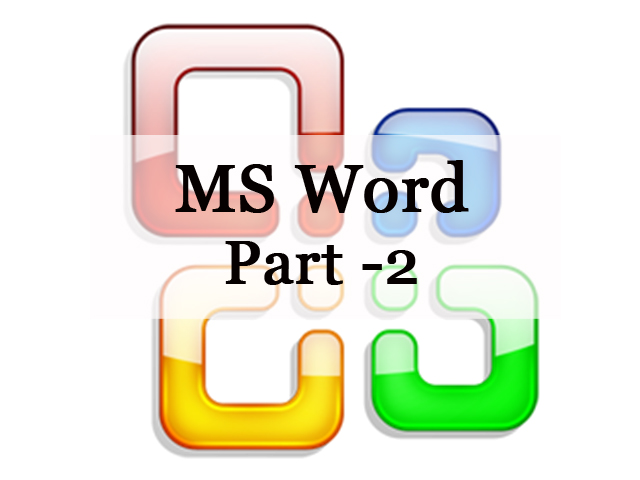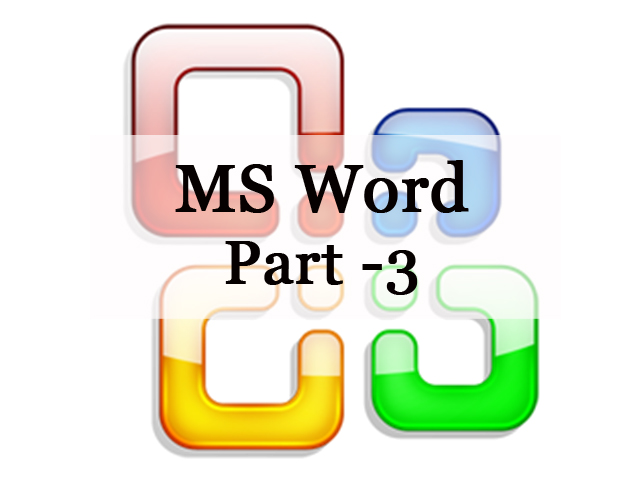1. Excel में आप data source के साथ मुख्य दस्तावेज को जोड़ सकते हैं। Mail Merge Operation में word —————– होता हैं।
a) Server
b) Source
c) Client
d) None
2. यदि excel की auto calculate mode डिसऐबल हैं तो आप formula cells की values को update कैसे कर सकते हैं।
a) F8
b) F9
c) F10
d) F11
3. Excel में automatic या manual कैलकुलेशन मोड को कहां से बदला जा सकता हैं।
a) Double click cal indicator on status bar
b) Go to tools >> Options >> calculation and mark the corresponding radio button
c) Both of above
d) None of above
4. Excel Worksheet में ग्रीड लाइन को hide या show कैसे करते हैं।
a) Go to tools >> Options >> View tab and mark or remove the check named gridline
b) Click gridline tool on forms toolbar
c) Both of above
d) None of above
5. निम्नलिखित Excel Screen घटक में से कौन turn on या off नहीं हो सकता हैं।
a) Formula Bar
b) Status Bar
c) Tool Bar
d) None of above
6. Excel में कुछ cells को चयनित करने पर ctrl + X press करने पर क्या होगा।
a) The cell content of selected cells disappear from cell and stored in clipboard
b) The cells selected are marked for cutting
c) The selected cells are deleted and the cells are shifted left
d) The selected cells are deleted and cells are shifted up
7. निम्नलिखित विकल्प में से कौन paste special dialog box में उपलब्ध नहीं होता हैं।
a) Add
b) Subtract
c) Divide
d) SQRT
8. Data के Column को row में बदलने के लिये आप कौन सी Command को choose करेंगे।
a) Cut and paste
b) Edit >> Paste special >> Transpose
c) Both of above
d) None of above
9. यह स्वीकार्य हैं कि एक बड़े Text को adjacent cell में रहने दें यदि –
a) Data will be entered in the adjacent cells
b) No data will be entered in the adjacent cells
c) There is no suitable abbreviation for the text
d) There is on time to format the text
10. कौन सा cell pointer दर्शाता हैं कि आप selection बना सकते हैं।
a) Doctor’s symbol (Big Plus)
b) Small thin plus icon
c) Mouse pointer with anchor at the tip
d) None of above
11. कौन सा cell pointer दर्शाता हैं कि आप series को fill कर सकते हैं।
a) Doctor’s symbol (Big Plus)
b) Small thin plus icon
c) Mouse pointer with anchor at the tip
d) None of above
12. आप ————— के द्वारा column की चौड़ाई को auto fit कर सकते हैं।
a) Double clicking on the column name on column header
b) Double click on the cell pointer in worksheet
c) Double clicking on column right border on column header
d) Double clicking on the column left border of column header
13. Long Text एक सेल के साथ में एक से अधिक line में टूट सकता हैं आप ऐसा ————— के द्वारा कर सकते हैं।
a) Wrap text in format >> cells
b) Justify in edit >> cells
c) Text wrapping in format >> cells, layout tab
d) All of above
14. MS Excel, Fill Series डायलॉग बॉक्स में step के लिये ————– डिफॉल्ट वैल्यू प्रदान करता हैं।
a) 0
b) 1
c) 5
d) 10
15. कौन सा cell pointer दर्शाता हैं कि आप दूसरे cell के content को move कर सकते हैं।
a) Doctor’s symbol (Big Plus)
b) Small thin plus icon
c) Mouse pointer with anchor at the tip
d) None of above
Answer Sheet
1. Excel में आप data source के साथ मुख्य दस्तावेज को जोड़ सकते हैं। Mail Merge Operation में word —————– होता हैं।
Answer – c) Client
2. यदि excel की auto calculate mode डिसऐबल हैं तो आप formula cells की values को update कैसे कर सकते हैं।
Answer – b) F9
3. Excel में automatic या manual कैलकुलेशन मोड को कहां से बदला जा सकता हैं।
Answer – b) Go to tools >> Options >> calculation and mark the corresponding radio button
4. Excel Worksheet में ग्रीड लाइन को hide या show कैसे करते हैं।
Answer – c) Both of above
5. निम्नलिखित Excel Screen घटक में से कौन turn on या off नहीं हो सकता हैं।
Answer – d) None of above
6. Excel में कुछ cells को चयनित करने पर ctrl + X press करने पर क्या होगा।
Answer – b) The cells selected are marked for cutting
7. निम्नलिखित विकल्प में से कौन paste special dialog box में उपलब्ध नहीं होता हैं।
Answer – d) SQRT
8. Data के Column को row में बदलने के लिये आप कौन सी Command को choose करेंगे।
Answer – b) Edit >> Paste special >> Transpose
9. यह स्वीकार्य हैं कि एक बड़े Text को adjacent cell में रहने दें यदि –
Answer – b) No data will be entered in the adjacent cells
10. कौन सा cell pointer दर्शाता हैं कि आप selection बना सकते हैं।
Answer – a) Doctor’s symbol (Big Plus)
11. कौन सा cell pointer दर्शाता हैं कि आप series को fill कर सकते हैं।
Answer – b) Small thin plus icon
12. आप ————— के द्वारा column की चौड़ाई को auto fit कर सकते हैं।
Answer – c) Double clicking on column right border on column header
13. Long Text एक सेल के साथ में एक से अधिक line में टूट सकता हैं आप ऐसा ————— के द्वारा कर सकते हैं।
Answer – a) Wrap text in format >> cells
14. MS Excel, Fill Series डायलॉग बॉक्स में step के लिये ————– डिफॉल्ट वैल्यू प्रदान करता हैं।
Answer – b) 1
15. कौन सा cell pointer दर्शाता हैं कि आप दूसरे cell के content को move कर सकते हैं।
Answer – c) Mouse pointer with anchor at the tip