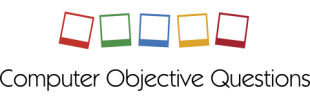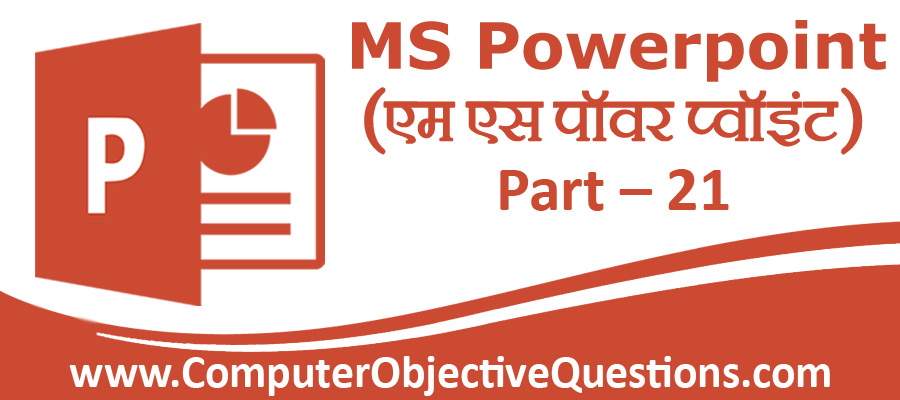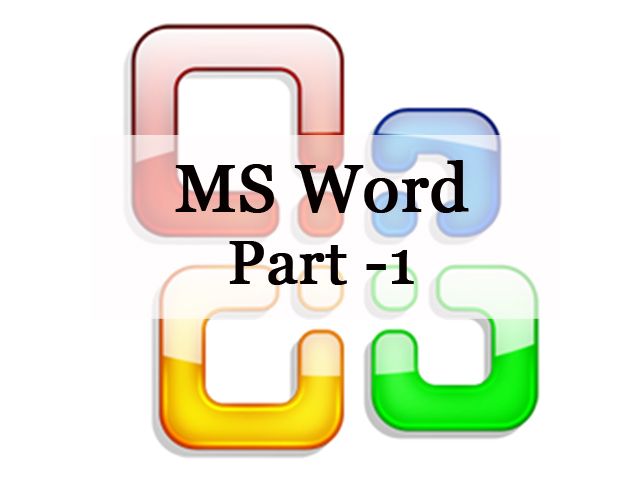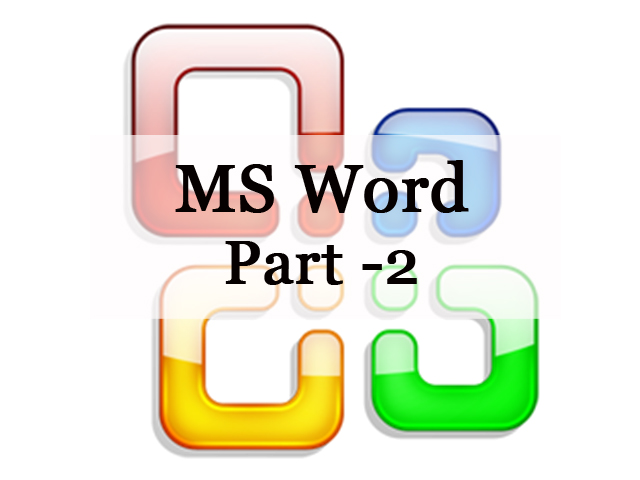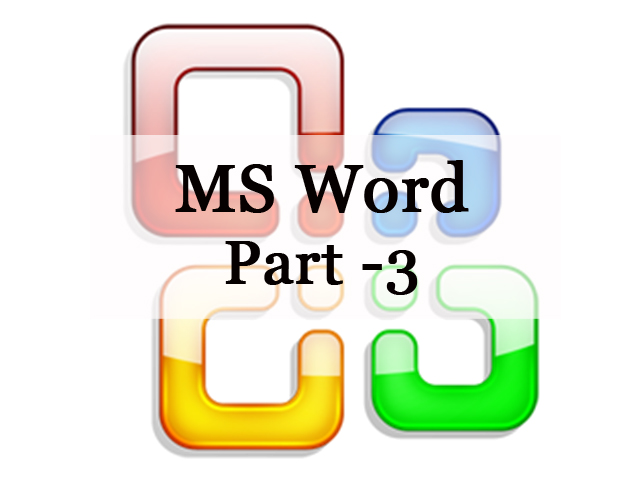1. एक ऐसी फाइल जो प्रेजेन्टेशन के लिये रेडीमेड स्टाइल प्रदान करती हैं।
a) Auto Style
b) Template
c) Wizard
d) Pre-Formatting
2. कौन-सा outlook फंक्शन Sticky notes के प्रयोग के समान हैं।
a) Journal
b) Notes
c) Calendar
d) Tasks
3. निम्नलिखित में से कौन transition effect नहीं हैं।
a) Blinks diagonal
b) Dissolve
c) Fade through black
d) Blinds vertical
4. एक template से PowerPoint presentation बनाने के लिए-
a) Click file, new, select the presentation tab and choose a template
b) Click file, new template and choose a template
c) Import a presentation template from PowerPoint’s template wizard
d) Click create template from scratch, now
5. एक Presentation को Save करने के लिए आप-
a) Click save on the window start button
b) Press ctrl + F5
c) Select file, save from the menu
d) Click the save button on the formatting toolbar
6. चयनित Slide के title का font size बदलने के लिए आप-
a) Click the toolbar font dropdown arrow and choose the font you prefer
b) Click format, title and choose a font from the font tab
c) Click the toolbar’s increase font size button
d) Click title’ new font, ok.
7. करंट प्रेजेन्टेशन में नयी स्लाइड जोड़ने के लिये हम चयन करते हैं।
a) Ctrl + M
b) Ctrl + N
c) Ctrl + O
d) Ctrl + F
8. Microsoft PowerPoint एक —————- हैं।
a) Database Program
b) Spreadsheet Program
c) Presentation Program
d) Word Processing program
9. पॉवर पॉइन्ट में किसी पर राइट क्लिक करने पर-
a) Deletes the object
b) Selects the object
c) Opens a shortcut menu listing for the object
d) None of the above
10. प्रीडिफाइन टेम्प्लेट को चुनने के बाद —————— विकल्प को बैकग्रांउड कलर बदलने के लिये चुना जाता हैं।
a) Design template
b) Color scheme
c) Animation scheme
d) Color effects
11. Ellipse Motion एक पूर्वनिर्धारित —————– हैं।
a) Design Template
b) Color Scheme
c) Animation Scheme
d) None of the these
12. Block arrows, stars और banners, तथा Callouts —————– के उदाहरण हैं।
a) Animation
b) Auto shape categories
c) Clip art categories
d) None of the above
13. हम ——————- विकल्प का प्रयोग करके सभी Slide पर Font को दूसरे Font के साथ बदल सकते हैं।
a) Edit, Fonts
b) Tools, Fonts
c) Tools, Replace Fonts
d) Format, Replace Fonts
14. पॉवर पॉंइंट निम्न में से कौन से MS Office के Add –in software से डाटा दर्शा सकता हैं।
a) Equation editor
b) Organization Chart
c) Photo Album
d) All of these
15. की-बोर्ड की कौन सी कुंजी slide show को देखने के लिए प्रयोग होती हैं।
a) F1
b) F2
c) F5
d) F10
Answer Sheet
1. एक ऐसी फाइल जो प्रेजेन्टेशन के लिये रेडीमेड स्टाइल प्रदान करती हैं।
Answer – b) Template
2. कौन-सा outlook फंक्शन Sticky notes के प्रयोग के समान हैं।
Answer – b) Notes
3. निम्नलिखित में से कौन transition effect नहीं हैं।
Answer – a) Blinks diagonal
4. एक template से PowerPoint presentation बनाने के लिए-
Answer – a) Click file, new, select the presentation tab and choose a template
5. एक Presentation को Save करने के लिए आप-
Answer – c) Select file, save from the menu
6. चयनित Slide के title का font size बदलने के लिए आप-
Answer – c) Click the toolbar’s increase font size button
7. करंट प्रेजेन्टेशन में नयी स्लाइड जोड़ने के लिये हम चयन करते हैं।
Answer – a) Ctrl + M
8. Microsoft PowerPoint एक —————- हैं।
Answer – c) Presentation Program
9. पॉवर पॉइन्ट में किसी पर राइट क्लिक करने पर-
Answer – c) Opens a shortcut menu listing for the object
10. प्रीडिफाइन टेम्प्लेट को चुनने के बाद —————— विकल्प को बैकग्रांउड कलर बदलने के लिये चुना जाता हैं।
Answer – b) Color scheme
11. Ellipse Motion एक पूर्वनिर्धारित —————– हैं।
Answer – c) Animation Scheme
12. Block arrows, stars और banners, तथा Callouts —————– के उदाहरण हैं।
Answer – b) Auto shape categories
13. हम ——————- विकल्प का प्रयोग करके सभी Slide पर Font को दूसरे Font के साथ बदल सकते हैं।
Answer – d) Format, Replace Fonts
14. पॉवर पॉंइंट निम्न में से कौन से MS Office के Add –in software से डाटा दर्शा सकता हैं।
Answer – d) All of these
15. की-बोर्ड की कौन सी कुंजी slide show को देखने के लिए प्रयोग होती हैं।
Answer – c) F5