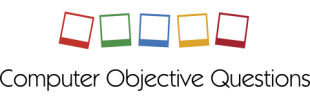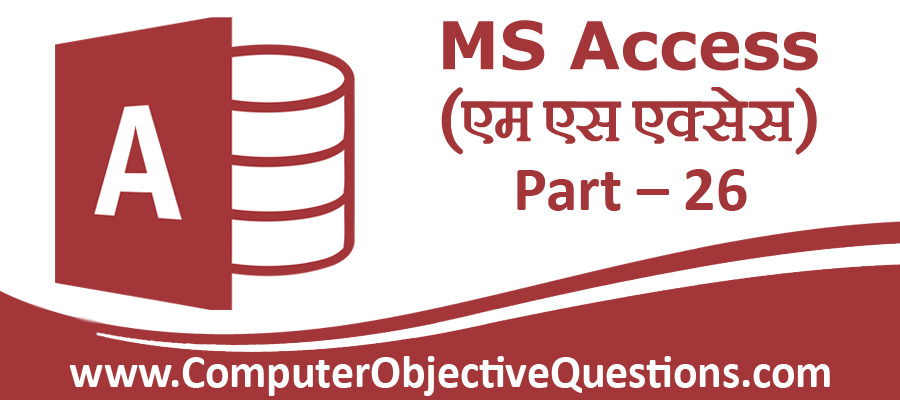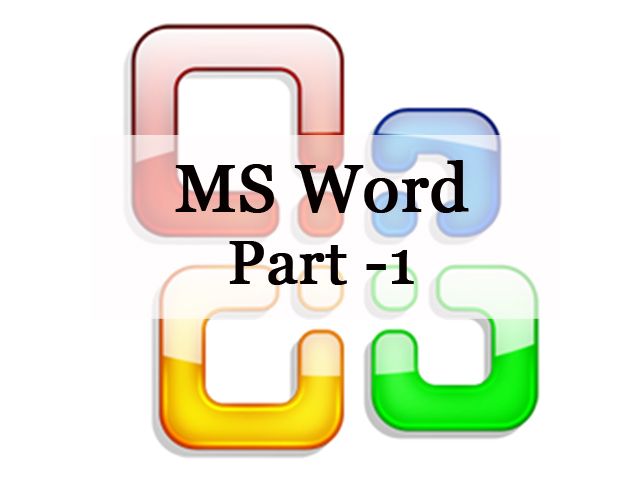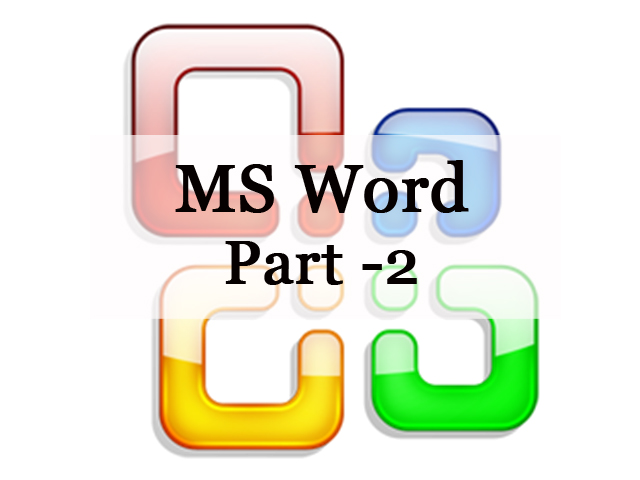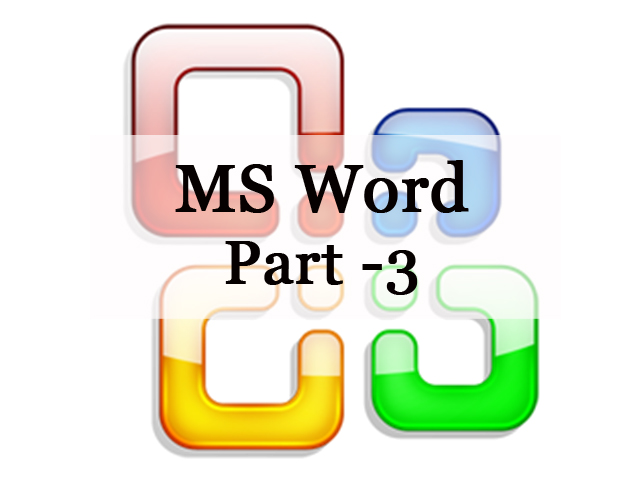1. Cascade delete विकल्प –
a) Is used to delete all the records of all tables in a database
b) Will repeat the recent delete operation to all the records of current table
c) Is available in Edit relationship dialog box which makes sure that all the related records will be deleted automatically when the record from parent table is deleted
d) None of the above
2. क्वेरी डिजाइन Window के दो भाग होते हैं। जिसमें ऊपर का भाग दर्शाता हैं –
a) Name of fields, field type and size
b) Tables with fields and relationship between tables
c) Criteria
d) Sorting check boxes
3. क्या होता हैं जब आप किसी table की Primary key को किसी और Table की foreign key में डालने के बाद mouse pointer को छोड़ते हैं।
a) A relationship is created
b) Edit relationship dialog box appears
c) Error occurs
d) Nothing happens
4. Query design window में show check box क्या indicate करता हैं।
a) It indicates whether the fields is to be used or not
b) It indicates whether the field is to be displayed in query result or not
c) It indicates whether the field names to be displayed in query result or not
d) None of above
5. निम्न में से कौनसा relationship का एक type नहीं हैं जिसको access database में apply किया जा सकता हैं।
a) One to One
b) One to Many
c) Many to Many
d) All of the above
6. Access में क्वेरी बनाने के लिये –
a) You can drag and drop fields on query builders
b) You can type the SQL command in SQL view
c) You can use query wizard or design view
d) All of above
7. ————— आपको किसी विशिष्ट मापदंड पर आधारित किसी टेबल से डेटा को देखने के लिए सक्षम बनाता हैं।
a) फॉर्म (Form)
b) क्वेरी (Query)
c) मैक्रो (Macro)
d) रिपोर्ट (Report)
8. यह दो टेबल की समान फील्ड्स के बीच स्थापित होने वाली association हैं-
a) लाइन (Line)
b) रिलेशनशिप (Relationship)
c) प्राइमरी की (Primary key)
d) रिकॉर्ड (Records)
9. आप स्वचालित रूप से सभी फील्ड को किसी क्वेरी में किसी टेबल में strike को ————- करके शामिल कर सकते हैं जो क्वेरी डिजाइन व्यू में सूची बॉक्स दिखाती हैं।
a) क्लिकिंग (Clicking)
b) राईट क्लिकिंग (Right clicking)
c) डुबल क्लिकिंग (Double clicking)
d) इनमें से कोई भी नहीं (None of the above)
10. हम दो टेबल की रिलेशनशिप किस प्रकार समाप्त कर सकते हैं।
a) From Edit menu choose Delete Relationship
b) Select the relationship line and press Delete
c) Choose Delete option from Relationship menu
d) All of above
11. ————— आपरेटर का प्रयोग उस रिकार्ड को चुनने के लिये किया जाता हैं जो दी हुई दोनों कन्डीशन्स को संतुष्ट करें।
a) और (Or)
b) एफ और (If or)
c) रेंज (Range)
d) एंड (And)
12. एक्सिस में क्वेरी का प्रयोग –
a) View, change and analyze data in different ways
b) A source of records for forms and reports
c) Only a
d) Both a and b
13. रिलेशनशिप बनाते समय जब आप एक फील्ड को ड्रग करके दूसरी टेबल के किसी फील्ड में ड्राप करते हैं तो माउस का आइकन ————– में बदल जाता हैं।
a) A doctor’s sign
b) Thin + sign
c) Outline rectangle
d) None of above
14. यह क्वेरी का सबसे आम प्रकार हैं जो एक या एक से अधिक टेबल से रिकॉर्ड रिट्राइव करके दिखा सकता हैं।
a) पैरामीटर (Parameter)
b) सिलेक्ट (Select)
c) क्रोस टैब (Cross tab)
d) ये सभी (All of above)
15. निम्न में से कौन सा कथन सत्य हैं।
a) Report can be used to retrieve data from tables and calculate
b) Queries can be printed in well formatted manner and presented as the information
c) Queries can include calculated fields that do not exist in table
d) Reports and forms are similar but forms are use to print but reports to display on screen only
Answer Sheet
1. Cascade delete विकल्प –
Answer – c) Is available in Edit relationship dialog box which makes sure that all the related records will be deleted automatically when the record from parent table is deleted
2. क्वेरी डिजाइन Window के दो भाग होते हैं। जिसमें ऊपर का भाग दर्शाता हैं –
Answer – b) Tables with fields and relationship between tables
3. क्या होता हैं जब आप किसी table की Primary key को किसी और Table की foreign key में डालने के बाद mouse pointer को छोड़ते हैं।
Answer – b) Edit relationship dialog box appears
4. Query design window में show check box क्या indicate करता हैं।
Answer – b) It indicates whether the field is to be displayed in query result or not
5. निम्न में से कौनसा relationship का एक type नहीं हैं जिसको access database में apply किया जा सकता हैं।
Answer – d) All of the above
6. Access में क्वेरी बनाने के लिये –
Answer – d) All of above
7. ————— आपको किसी विशिष्ट मापदंड पर आधारित किसी टेबल से डेटा को देखने के लिए सक्षम बनाता हैं।
Answer – b) क्वेरी (Query)
8. यह दो टेबल की समान फील्ड्स के बीच स्थापित होने वाली association हैं-
Answer – b) रिलेशनशिप (Relationship)
9. आप स्वचालित रूप से सभी फील्ड को किसी क्वेरी में किसी टेबल में strike को ————- करके शामिल कर सकते हैं जो क्वेरी डिजाइन व्यू में सूची बॉक्स दिखाती हैं।
Answer – c) डुबल क्लिकिंग (Double clicking)
10. हम दो टेबल की रिलेशनशिप किस प्रकार समाप्त कर सकते हैं।
Answer – b) Select the relationship line and press Delete
11. ————— आपरेटर का प्रयोग उस रिकार्ड को चुनने के लिये किया जाता हैं जो दी हुई दोनों कन्डीशन्स को संतुष्ट करें।
Answer – d) एंड (And)
12. एक्सिस में क्वेरी का प्रयोग –
Answer – d) Both a and b
13. रिलेशनशिप बनाते समय जब आप एक फील्ड को ड्रग करके दूसरी टेबल के किसी फील्ड में ड्राप करते हैं तो माउस का आइकन ————– में बदल जाता हैं।
Answer – c) Outline rectangle
14. यह क्वेरी का सबसे आम प्रकार हैं जो एक या एक से अधिक टेबल से रिकॉर्ड रिट्राइव करके दिखा सकता हैं।
Answer – b) सिलेक्ट (Select)
15. निम्न में से कौन सा कथन सत्य हैं।
Answer – c) Queries can include calculated fields that do not exist in table