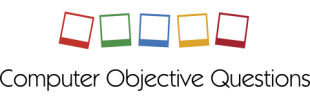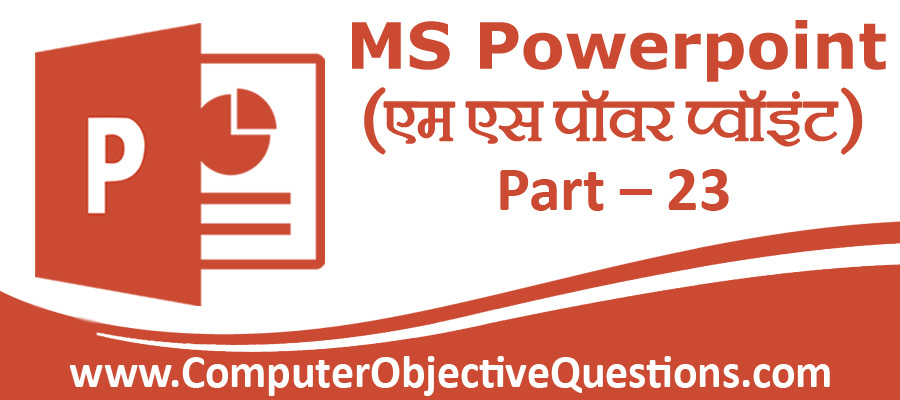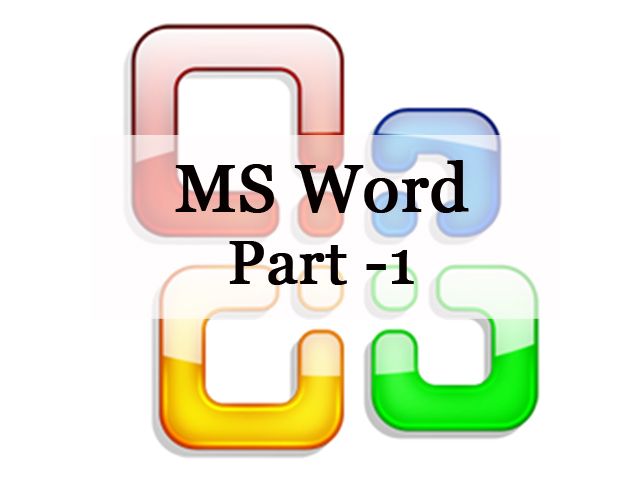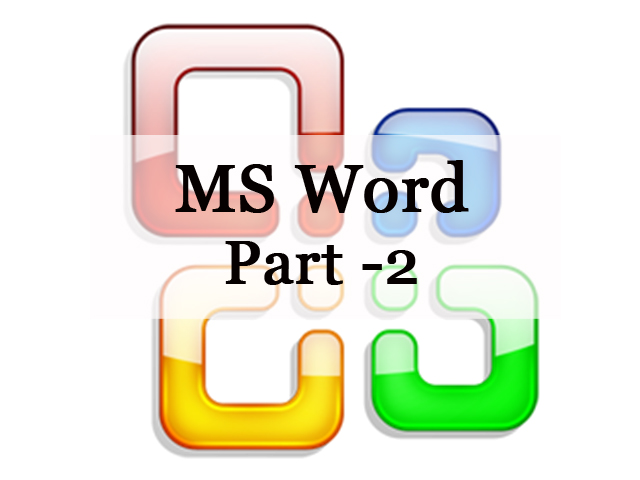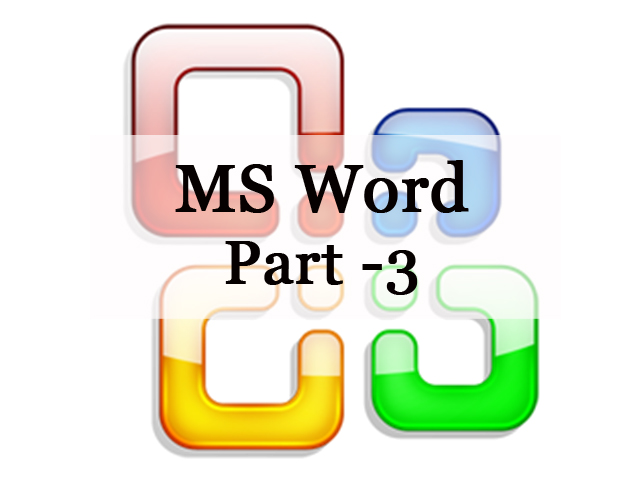1. Font का कौन सा प्रकार Titles तथा headlines के लिए सबसे उपयुक्त हैं।
a) Serif fonts
b) Sans Serif Fonts
c) Text Fonts
d) Picture Fonts
2. Fonts का कौन-सा प्रकार text के Large amount के लिए सबसे उपयुक्त हैं।
a) Serif fonts
b) Sans serif fonts
c) Text fonts
d) Picture fonts
3. एक बड़ी मात्रा में दर्शकों के लिए एक PowerPoint प्रस्तुति देने के लिए आप-
a) Set Up Your Computer in a large audio-rium, and click large, auditorium, ok
b) Click the slide you wish the audience to see in normal view, then click the next slide, and so on.
c) Choose either view, slide show or slide show, view show
d) None of above
4. निम्नलिखित में से कौन PowerPoint के View में से एक नहीं हैं।
a) Slide show view
b) Slide view
c) Presentation view
d) Outline view
5. निम्न में से कौन-सा व्यू Slide Transition जोड़ने के लिए सर्वोत्तम हैं।
a) Slide Show View
b) Slide Sorter View
c) Slide View
d) Notes View
6. यदि प्रेजेन्टेशन की सभी स्लाइड्स ट्रांजेक्शन इफेक्ट की सैटिंग करनी हो तो कौन-सा व्यू सर्वोत्तम हैं।
a) Slide Sorter View
b) Notes Page View
c) Slide View
d) Outline View
7. प्रेजेन्टेशन की स्लाइड्स में कस्टम टाइमिंग लगाने के लिये कौन-सा विकल्प सर्वोत्तम हैं।
a) Slider Timings
b) Slider Timer
c) Rehearsal
d) Slide Show Setup
8. Outlook फंक्शन से एक डाटाबेस के रूप में मिलता हैं, जो एक —————— हैं।
a) Collection of information
b) Data set
c) Raw data
d) Information structure
9. हैडिंग का प्रयोग करने वाले वर्ड डॉक्यूमेन्ट को PowerPoint Presentation में इम्पोर्ट करने के लिये-
a) This can not be done in PowerPoint
b) Click insert, slide from outline
c) Click import, word document headings
d) Click file, new, presentation from word headings
10. फॉर्मेट पेंटर-
a) To paint pretty picture on your slides
b) To copy formatting from one object or piece of text then apply it elsewhere.
c) To change the background color of your slide
d) To paint pretty pictures on background of slide
11. निम्न में कौन ऑटोमेटिक टेक्स्ट फॉर्मेटिंग का उदाहरण हैं।
a) Underlining hyperlink
b) Adjusting extra space
c) Replacing two-‘s with an em hyphens
d) All of above
12. निम्न में कौन सा पावरपॉइन्ट प्रेजेन्टेशन बनाने का तरीका नहीं हैं।
a) Using the scan-in slides feature
b) From scratch create black presentation
c) Using a template
d) Using the auto content wizard
13. पॉवरपॉइन्ट प्रेजेन्टेशन बनाने के लिये सबसे तेज तरीका हैं-
a) Word for windows templates
b) Auto creation wizard
c) Auto content wizard
d) Presentation wizard
14. निम्नलिखित में से किसे आप Formatting toolbar पर बटनों का उपयोग करके Format कर सकते हैं।
a) Your hard drive
b) Format paining
c) Font color
d) Underlining
15. Auto Content wizard में प्रारम्भ तथा अन्त के बीच में कितने चरण होते हैं।
a) 3
b) 4
c) 5
d) 6
Answer Sheet
1. Font का कौन सा प्रकार Titles तथा headlines के लिए सबसे उपयुक्त हैं।
Answer – b) Sans Serif Fonts
2. Fonts का कौन-सा प्रकार text के Large amount के लिए सबसे उपयुक्त हैं।
Answer – a) Serif fonts
3. एक बड़ी मात्रा में दर्शकों के लिए एक PowerPoint प्रस्तुति देने के लिए आप-
Answer – c) Choose either view, slide show or slide show, view show
4. निम्नलिखित में से कौन PowerPoint के View में से एक नहीं हैं।
Answer – c) Presentation view
5. निम्न में से कौन-सा व्यू Slide Transition जोड़ने के लिए सर्वोत्तम हैं।
Answer – b) Slide Sorter View
6. यदि प्रेजेन्टेशन की सभी स्लाइड्स ट्रांजेक्शन इफेक्ट की सैटिंग करनी हो तो कौन-सा व्यू सर्वोत्तम हैं।
Answer – a) Slide Sorter View
7. प्रेजेन्टेशन की स्लाइड्स में कस्टम टाइमिंग लगाने के लिये कौन-सा विकल्प सर्वोत्तम हैं।
Answer – c) Rehearsal
8. Outlook फंक्शन से एक डाटाबेस के रूप में मिलता हैं, जो एक —————— हैं।
Answer – a) Collection of information
9. हैडिंग का प्रयोग करने वाले वर्ड डॉक्यूमेन्ट को PowerPoint Presentation में इम्पोर्ट करने के लिये-
Answer – b) Click insert, slide from outline
10. फॉर्मेट पेंटर-
Answer – b) To copy formatting from one object or piece of text then apply it elsewhere.
11. निम्न में कौन ऑटोमेटिक टेक्स्ट फॉर्मेटिंग का उदाहरण हैं।
Answer – d) All of above
12. निम्न में कौन सा पावरपॉइन्ट प्रेजेन्टेशन बनाने का तरीका नहीं हैं।
Answer – a) Using the scan-in slides feature
13. पॉवरपॉइन्ट प्रेजेन्टेशन बनाने के लिये सबसे तेज तरीका हैं-
Answer – c) Auto content wizard
14. निम्नलिखित में से किसे आप Formatting toolbar पर बटनों का उपयोग करके Format कर सकते हैं।
Answer – d) Underlining
15. Auto Content wizard में प्रारम्भ तथा अन्त के बीच में कितने चरण होते हैं।
Answer – a) 3